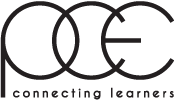Home » Digital Documentation: Seesaw
Posted by:
Categories
Date
“At the end of the day, the most overwhelming key to a child’s success is the positive involvement of parents”
– Jane D. Hull
Documentation continues to be the area that we reflect on, refine, and refocus ourselves on. Keep up with documenting children’s discoveries, learning, ordinary moments, and joy can be a challenge in the classroom!
We have always used Noteability to document conversations, learning, project work and small group instruction. In addition to Noteability, we often use Pic Collage and Pages to create pieces of documentation for children’s portfolios.
For the past few years we have also used Twitter and more recently Facebook as social media tools to share photographs, videos, and documentation with families. Once a month, we invite families into our learning environment after school to explore the classroom, read documentation, and look through their children’s portfolios.
Although we had some success using Twitter, a colleague encouraged us to check out Seesaw. We had been meaning to test and try the new app for a while and we are so glad that we gave it a chance!
What we have learned through our trial and error is that there are so many options for capturing children’s learning. After starting with Seesaw, we have reflected and now collect information using a few different tools:
Seesaw has been an incredible addition to our “bank” of documentation tools. We have had the majority of our families sign up for Seesaw and their feedback has been incredible! Families have shared that they prefer it to other forms of social media as well!
What is Seesaw?
Building a Connection with Families:
Benefits and Features of Seesaw:
Getting Started:
1) Build Your Class: add students (by clicking on manage class, then manage students), change icon (if you click on individual students you can change their portfolio from icon to a photograph of them)
2) Add student learning
3) Create folders to organize learning:
4) Invite Families and other Educators to Join and Connect
This app has so much potential and we are sure that we are just beginning to experience the benefits of it! Some of our colleagues are experimenting with it in the classroom in primary and junior grades. Some use it just for themselves to collect evidence of student learning and success, others have opened it up to share with students or families.
Hopefully this post will inspire more educators to give it a try! We were very happy with the tools that we had to document, in fact we were comfortable and unsure if we needed something NEW. Seesaw has been a great addition to our collection of tools and we are glad to be using it!
Sign up for our mailing list if you would like to stay connected, learn about new ideas that can be implemented in your classroom, get access to exclusive material and offers.
We respect your privacy.
Copyright 2019 – PCE Connecting Learners. | Designed & Developed by BrandCo House.